Eureka是Netflix开源的一款提供服务注册和发现的产品,它提供了完整的Service Registry和 Service Discovery实现。也是SpringCloud体系中最重要最核心的组件之一。
创建一个eureka server
创建一个maven项目
或者通过start.spring.io来自动创建:
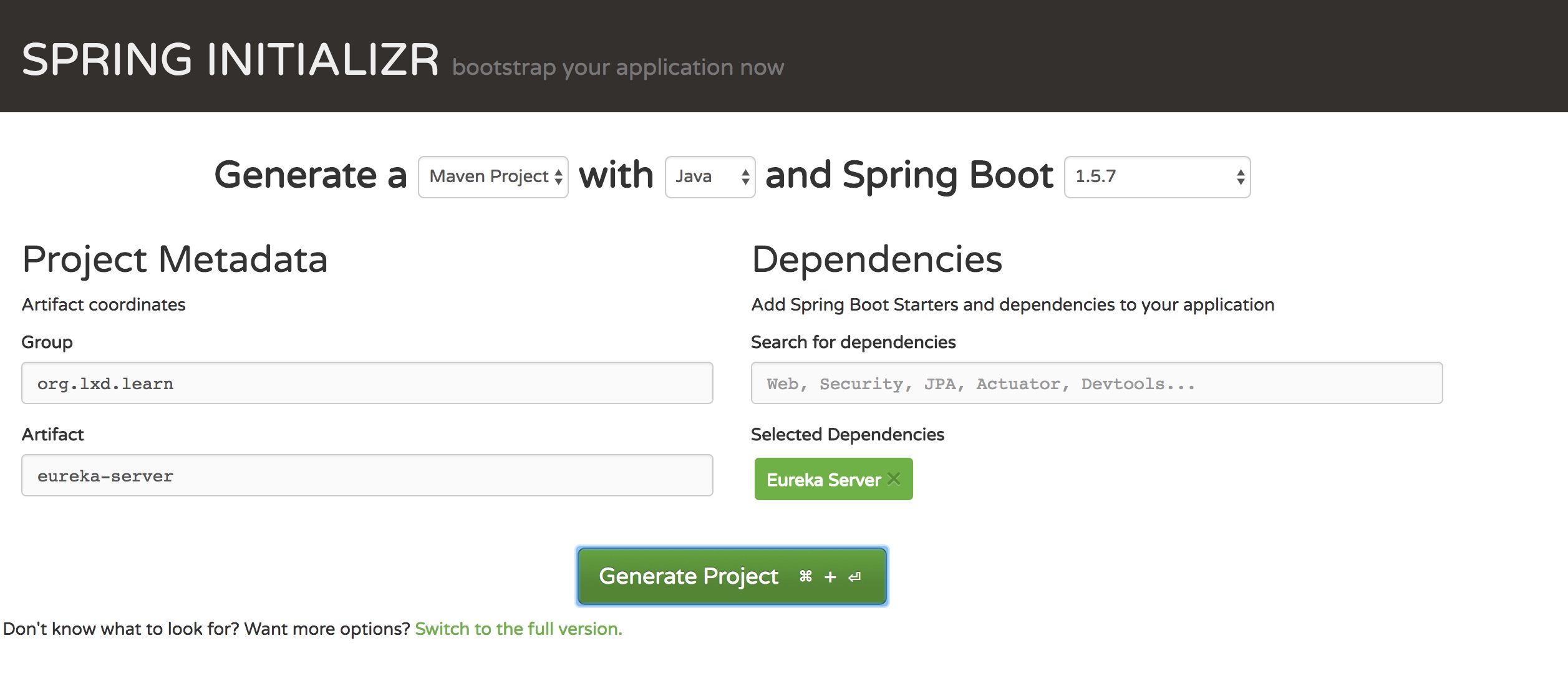
pom.xml 配置关键信息如下:
<parent>
<groupId>org.springframework.boot</groupId>
<artifactId>spring-boot-starter-parent</artifactId>
<version>1.5.8.RELEASE</version>
<relativePath /> <!-- lookup parent from repository -->
</parent>
<properties>
<project.build.sourceEncoding>UTF-8</project.build.sourceEncoding>
<project.reporting.outputEncoding>UTF-8</project.reporting.outputEncoding>
<java.version>1.8</java.version>
<spring-cloud.version>Dalston.SR4</spring-cloud.version>
</properties>
<dependencies>
<dependency>
<groupId>org.springframework.cloud</groupId>
<artifactId>spring-cloud-starter-eureka-server</artifactId>
</dependency>
<dependency>
<groupId>org.springframework.boot</groupId>
<artifactId>spring-boot-starter-test</artifactId>
<scope>test</scope>
</dependency>
</dependencies>
<dependencyManagement>
<dependencies>
<dependency>
<groupId>org.springframework.cloud</groupId>
<artifactId>spring-cloud-dependencies</artifactId>
<version>${spring-cloud.version}</version>
<type>pom</type>
<scope>import</scope>
</dependency>
</dependencies>
</dependencyManagement>
<build>
<plugins>
<plugin>
<groupId>org.springframework.boot</groupId>
<artifactId>spring-boot-maven-plugin</artifactId>
</plugin>
</plugins>
</build>
可以看到使用的是spring boot 1.5.8.RELEASE 和 spring cloud Dalston.SR4
通过@EnableEurekaServer注解启动一个服务注册中心提供给其他应用进行对话。这一步非常的简单,只需要在一个普通的Spring Boot应用中添加这个注解就能开启此功能,如下面:
import org.springframework.boot.SpringApplication;
import org.springframework.boot.autoconfigure.SpringBootApplication;
import org.springframework.cloud.netflix.eureka.server.EnableEurekaServer;
@SpringBootApplication
@EnableEurekaServer
public class EurekaServerApplication {
public static void main(String[] args) {
SpringApplication.run(EurekaServerApplication.class, args);
}
}
application.properties 配置如下
spring.application.name=spring-cloud-eureka
server.port=8761
eureka.client.register-with-eureka=false
eureka.client.fetch-registry=false
eureka.client.serviceUrl.defaultZone=http://localhost:${server.port}/eureka/
eureka.client.register-with-eureka :表示是否将自己注册到Eureka Server,默认为true。
eureka.client.fetch-registry :表示是否从Eureka Server获取注册信息,默认为true。
eureka.client.serviceUrl.defaultZone :设置与Eureka Server交互的地址,查询服务和注册服务都需要依赖这个地址。默认是http://localhost:8761/eureka ;多个地址可使用 , 分隔。
现在比较流行使用yml配置 修改配置文件类型为.yml
server:
port: 8761
eureka:
instance:
hostname: localhost
client:
register-with-eureka: false
fetch-registry: false
启动,访问 localhost:8761 显示正常。
解释一下配置的属性:
eureka.client.register-with-eureka 表示是否将自己注册到eureka server,默认是ture
eureka.client.fetch-registry 表示是否要从eureka server中获取注册信息 默认为true
单节点的情况以上配置为false,如果集群我们后面需要关注下这两个配置
通过控制台我们会看到暂时还没有服务注册上来,后面我们再写一个服务来注册到注册中心上。